Query tool
You can query your collection using natural language with the Query Agent.
The Weaviate Cloud (WCD) query tool is a browser-based GraphQL IDE. Use the query tool to work interactively with your Weaviate Cloud clusters.
is built into the query tool. GraphiQL provides many features that make GraphQL easier to use interactively:
- Syntax highlighting
- Intelligent type ahead
- Automatic completion for queries and variables
Real-time error highlighting and reporting for queries and variables
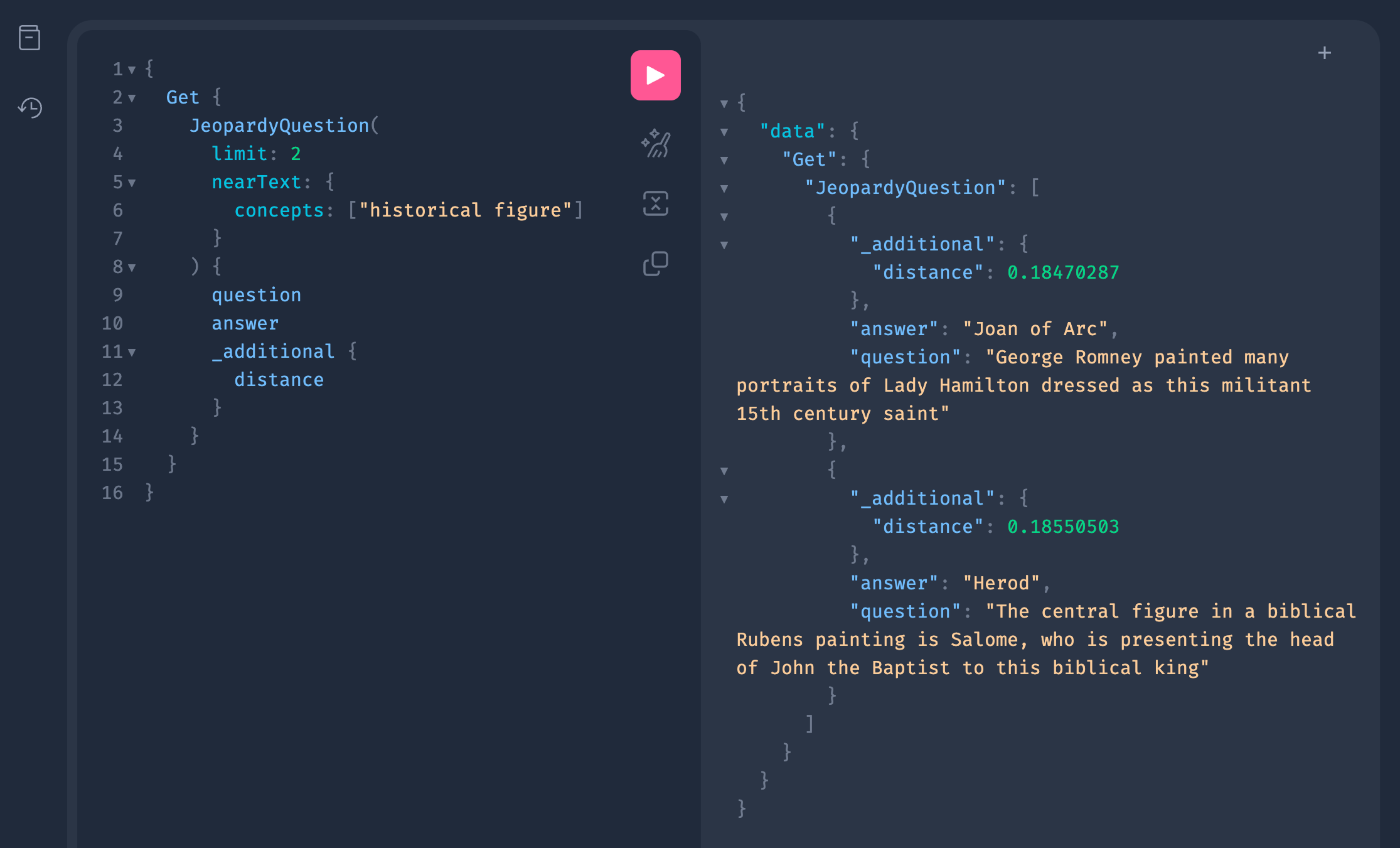
Open the query tool
To open the query tool for a cluster:
Open the Weaviate Cloud console.
Click on the
Querybutton and choose a cluster from the list.
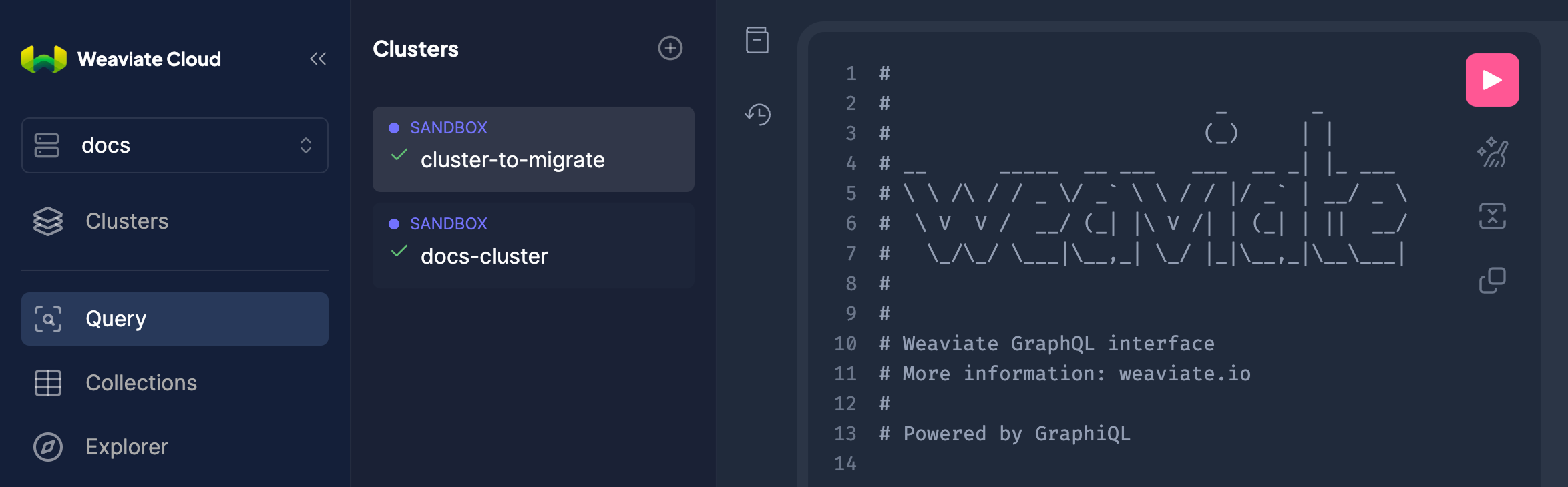
Query tool console
The query tool has the following components:
An editor for writing GraphQL queries (1).
A button for executing the query (2).
A panel containing the response (3).
A panel for passing variables and headers ( 4).
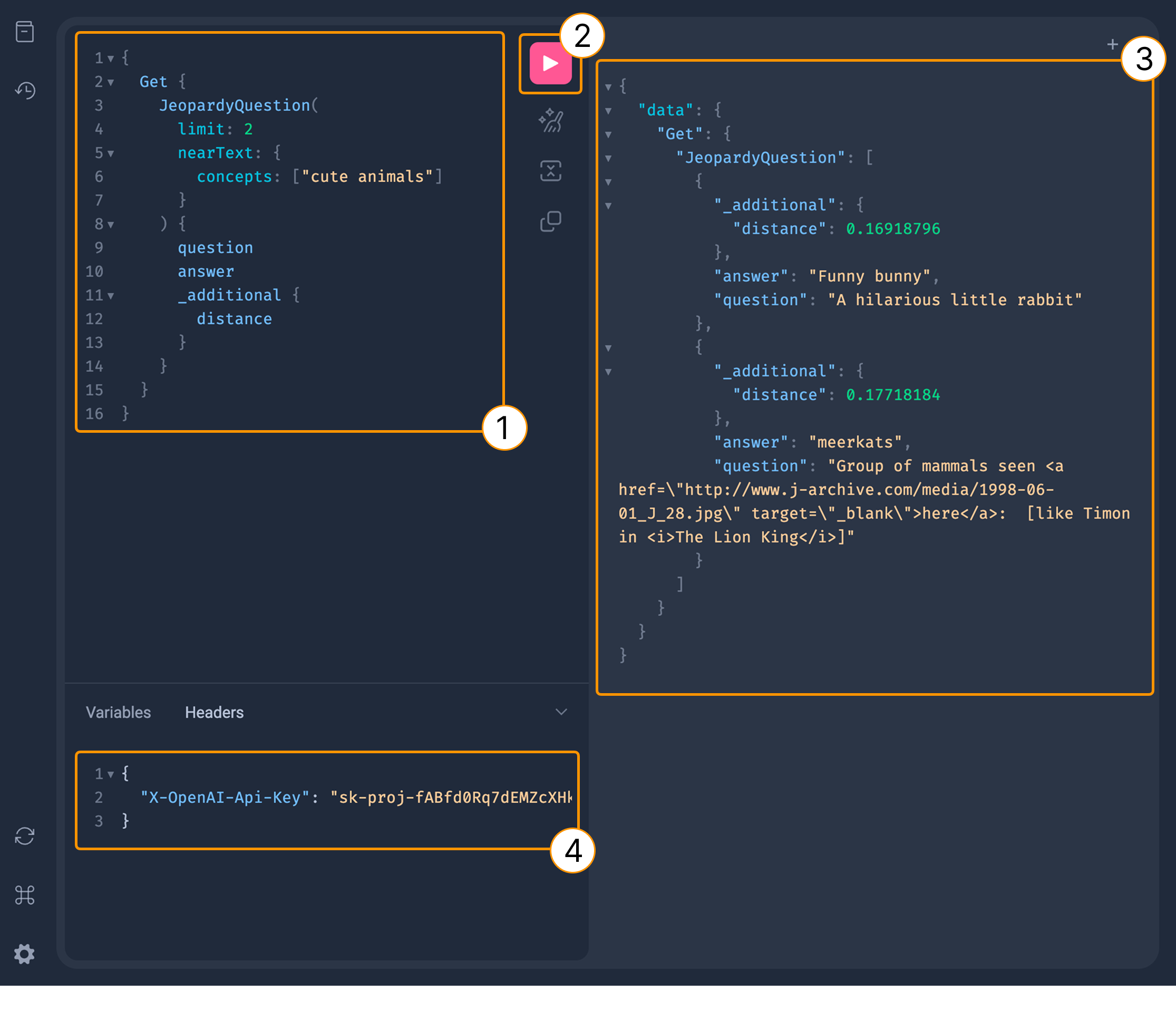
Authentication
The query tool connects to Weaviate Cloud sandboxes and Shared Cloud clusters without any additional authentication details.
Pass inference keys
To pass API keys for inference modules, use request headers. The Headers tab is at the bottom of the query screen. Add the service inference key to the query headers.
In this example, the X-OpenAI-Api-Key header sets the OpenAI API key. The header can also pass multiple keys.
Further resources
Support & feedback
For help with Shared Cloud and Dedicated Cloud, contact Weaviate support directly to open a support ticket. To add a support plan, contact Weaviate sales.
If you have any questions or feedback, let us know in the user forum.
