Billing
Sandbox clusters are free. You do not need a billing account to create a Sandbox cluster.
Shared Cloud clusters are charged for resource usage. The monthly charge is determined by your usage and your support plan. You have to have a billing account to create a Shared Cloud cluster.
To estimate costs for different usage plans, see the pricing page.
Create an account
Weaviate Cloud (WCD) uses Stripe for billing. To create a Stripe account, follow these steps:
Open the Weaviate Cloud console.
Open the organization dropdown menu (1).
Click on
Organization settings( 2).
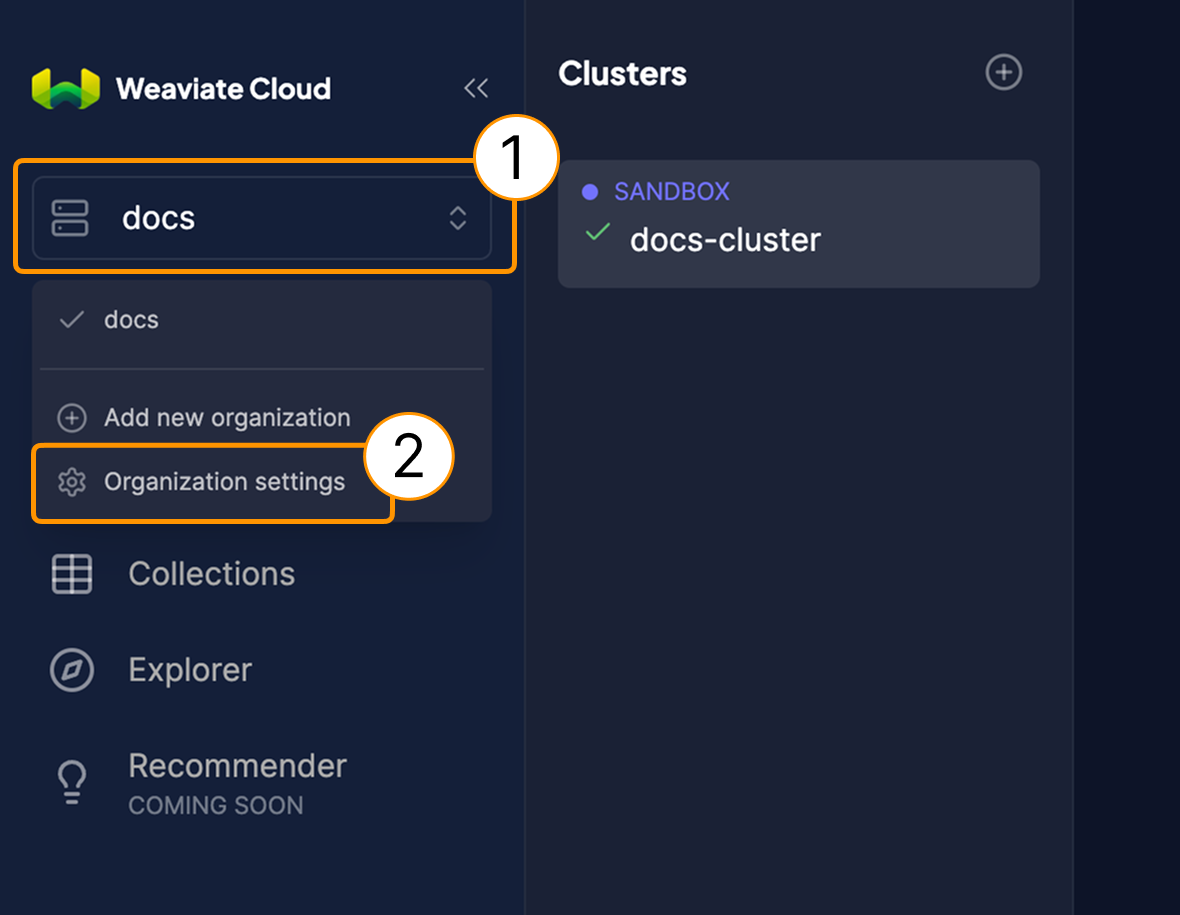
Under the
Billingsection, click on theAdd payment methodbutton (3).- Fill in the needed personal information.
- Create your Stripe account.
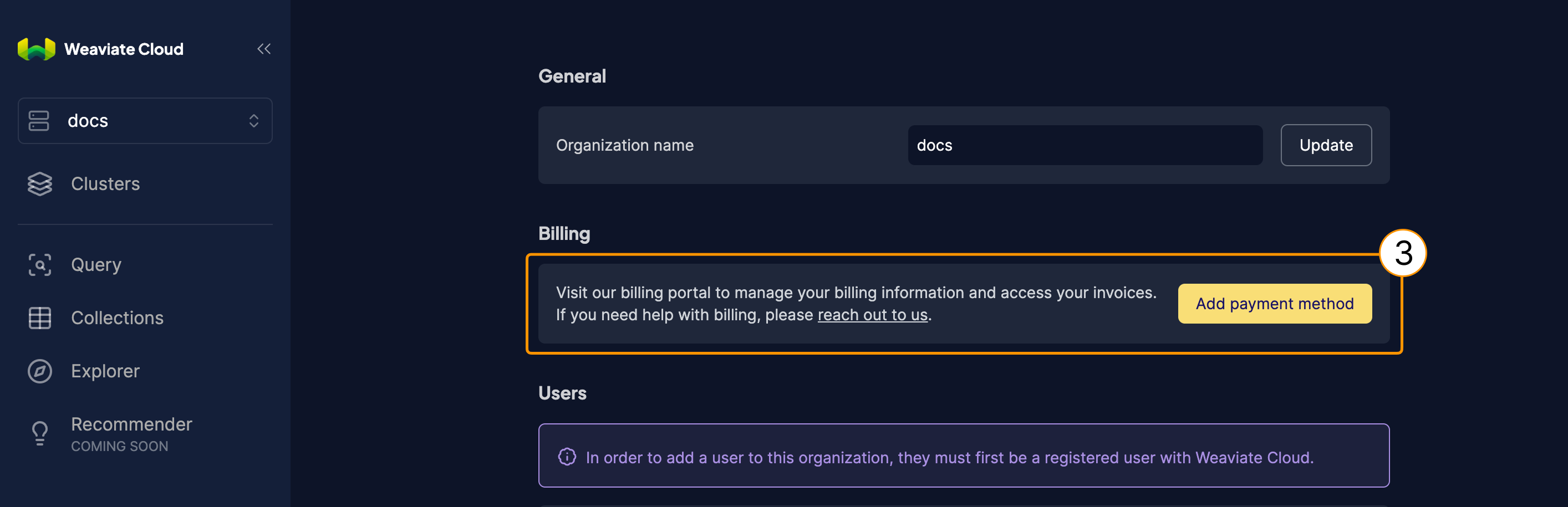
Add payment method to Weaviate Cloud.
Usage charges
For details on usage charges, see the pricing page.
Support & feedback levels
Weaviate offers multiple support plans at multiple levels with specific support options. Refer to the page for further details.
High availability
All paid plans include highly available (HA) clusters by default.
Billing cycles
Charges are calculated and invoiced for active clusters on the 1st day of each month.
Stop billing & service
To stop billing for your Weaviate Cloud account, delete all active cluster(s). Billing continues for each active cluster until deletion. Each cluster generates a final invoice with your latest usage charges upon deletion.
Once all cluster(s) are deleted and invoices are settled, your subscription will end.
Support & feedback
For help with Shared Cloud and Dedicated Cloud, contact Weaviate support directly to open a support ticket. To add a support plan, contact Weaviate sales.
If you have any questions or feedback, let us know in the user forum.
